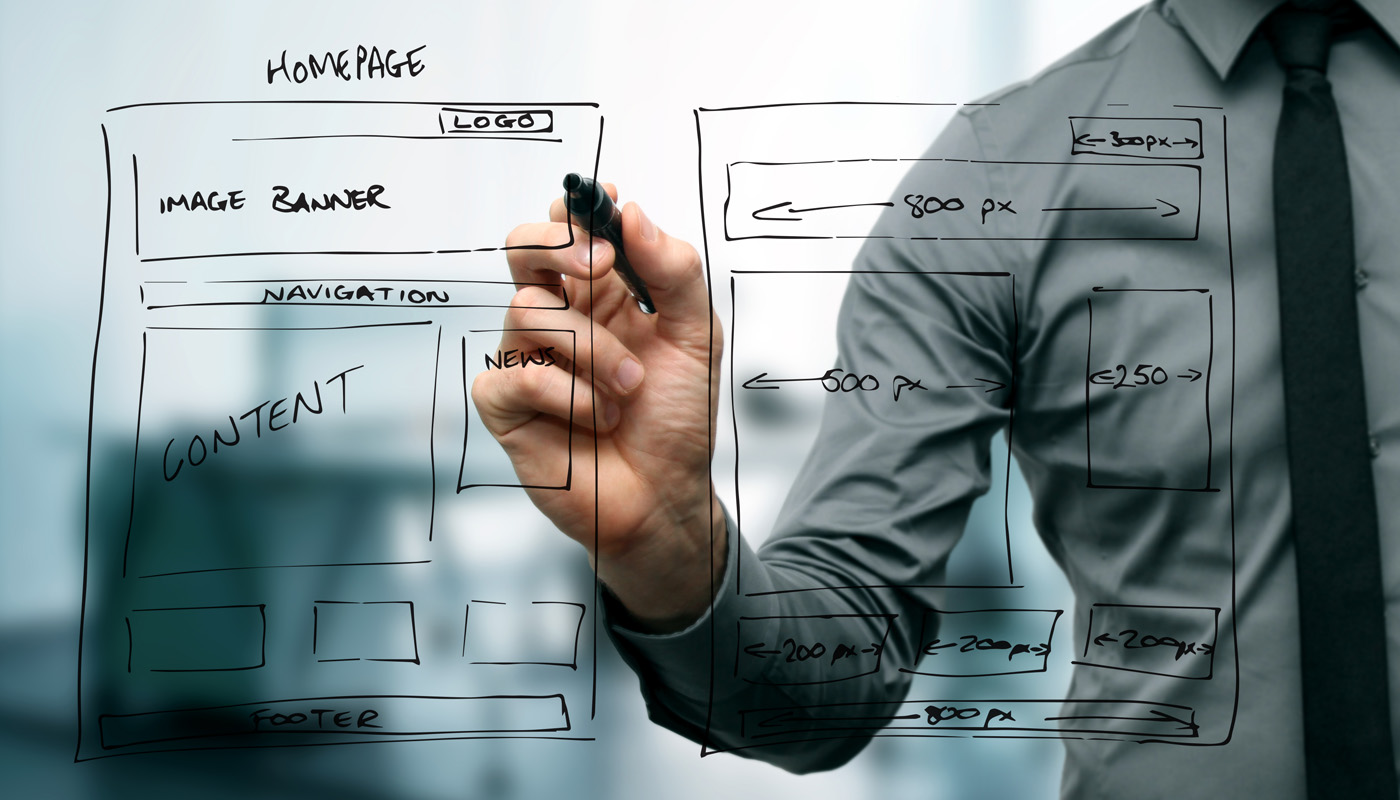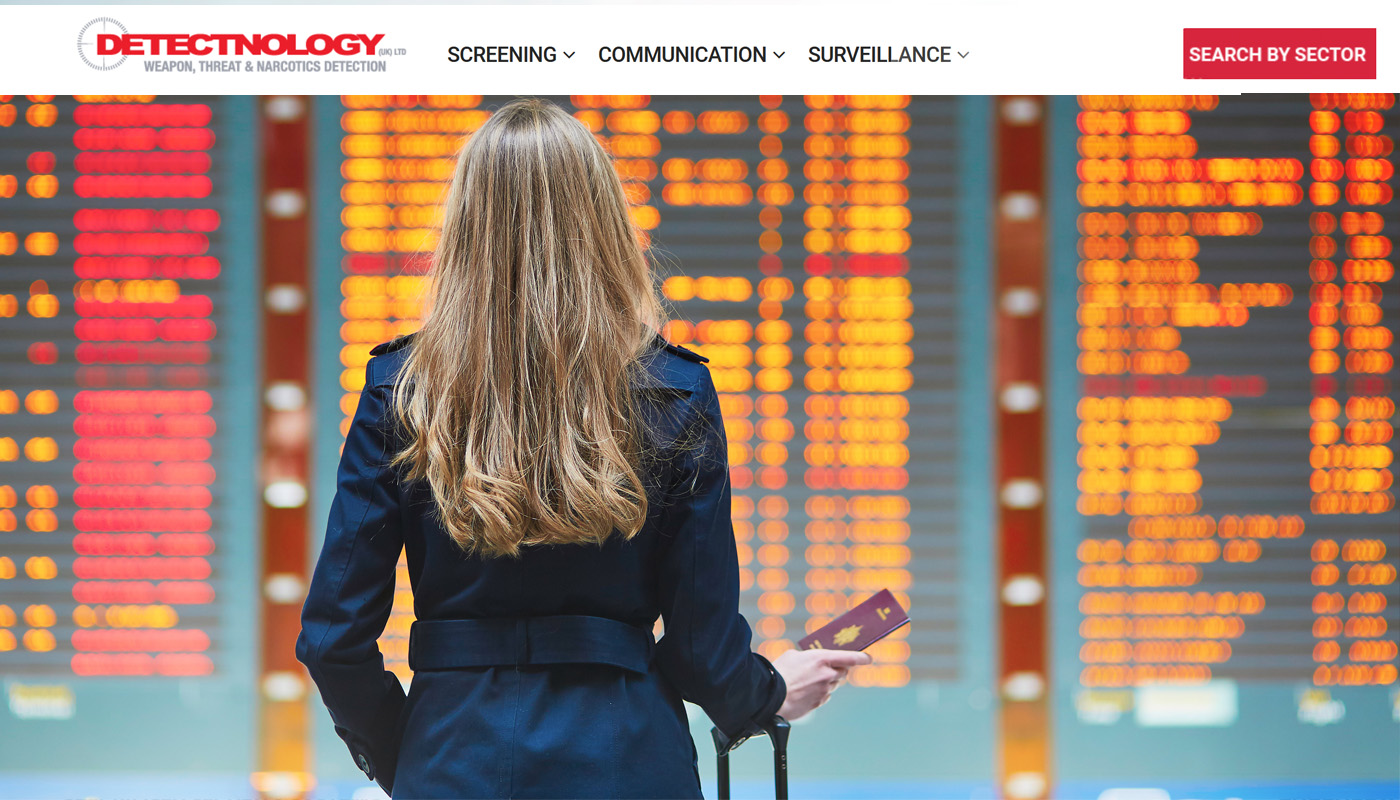Website Design Common Tips and Tricks
Before a project can commence it is important that we have a firm understanding of the result that you wish to achieve. When we have enough information we can proceed to the next step and create the first mock-up images of your website.
Firstly, we would like to know your style and for this we need a few examples of the styles that you appreciate. As you travel about the internet and your daily life, we encourage you to keep anything that inspires you and share it with us; cut out images from magazines, print website screen shots, share links to favourite websites or scribble your ideas down on paper.
There are three main elements to a sites design – page layout, style and colours.
1. Website Design Page Layout
Ideally we would like to see two examples of page layouts that you like…
- Home - the page you first land on.
- General - a more general text heavy page.
Your main home page can be more unique and flamboyant than other general content pages such as an ‘About’ page.
If you are integrating special features into your website, for example galleries or a shop page, then please supply links to your favourite examples and inspiration. Tell us if there are any special features that you would like within your site.
Style
Clean, grunge, quirky, vectors and illustration – style can make a website really memorable. While we specialise in corporate design we have embraced many design schemes and will consider most style challenges.
Colours
When selecting colours bear in mind the age range of your user, the message and image you wish to portray. Also consider how your chosen colours would look when printed or on a business card. Avoid trending colours which will age quickly as the fad passes. If you are struggling to find a colour scheme you can find inspiration at www.colourlovers.com
2. Website Structure and Pages
A strong navigation, that remains constant and predictable, is an essential part of any website. It is important that you decide, early in the project planning process, which pages your site requires. The sudden addition of pages can disrupt a design.
Navigations can be made of plain text or more decorative graphical images. However, when selecting graphical navigations, please be aware that adding your own pages (via a content management system), after the site has been completed, becomes difficult as a new graphic button will need to be created by your designer. Plain text navigations are self-maintaining so more suitable for sites that change often.
Just Because You Can Doesn’t Mean You Should
Adding many pages can make a site difficult to navigate. Statistics show that users will not tolerate complex websites. When planning your navigation imagine yourself as the user attempting to find a certain page. If that page is more than 2 or 3 clicks from the home page it is unlikely that they will persist in attempting to seek it out. Where possible all links should be visible on all pages.
Dropdown navigations can be used where many pages exist however where possible these should be avoided as they present accessibility issues for users with specific needs.
We advise that you split your navigation structure in to two sections, a main navigation which contains your most important links, and a secondary navigation, which house links users don’t expect to be immediately available.
your navigation imagine yourself as the user attempting to find a certain page. If that page is more than 2 or 3 clicks from the home page it is unlikely that they will persist in attempting to seek it out. Where possible all links should be visible on all pages.
Dropdown navigations can be used where many pages exist however where possible these should be avoided as they present accessibility issues for users with specific needs.
We advise that you split your navigation structure in to two sections, a main navigation which contains your most important links, and a secondary navigation, which house links users don’t expect to be immediately available.
3. Website Text & Images
A website is but a showcase for the content you have created, thus it is important that your textual content be of emphasis when creating a website.
- Spell check once, twice, thrice
- Ensure you write enough text
- Be succinct
- Consider your keywords when compiling text
- Avoid using too many unattractive bulleted lists
We often are not supplied with enough text. Insufficient text can impact on a website design and make it appear sparse. It is better to write too much text than not enough.
Text and Search Engines
Search engines do not care for a good looking website, they have one interest and that is in your juicy text.
When compiling text we advise that you research the keywords that would most likely bring your site quality traffic. Interlace these keywords within your text to encourage search engine results.
Do not steal your text from another website as your site will be banned by search engines. We will never knowingly add stolen text to a website we are creating. Using stolen content puts you in breach of your servers’ terms and conditions.
As a UK based website you must compile a privacy policy which outlines how you intend to use the information collected. We do not charge to add this page. There are many privacy policy templates available for free use; simply search Google for examples.
Other essential items required by law are a terms and conditions page and, should your company be limited, your company and VAT registration number. As a UK trading company you must display your business address.
Images
You are welcome to supply your own images. We ask that they be of good quality and high resolution as low quality images can impact badly on a site design.
Custom Photography
If you require custom images we offer a professional photography service. We specialise in products, PR photography, staff portraits, architecture and studio photography.
Image Sourcing Service
If you require stock images we can offer a cost effective sourcing service. We have access to thousands of high quality stock photographs from all of the world’s most popular stock photography libraries.
4. Reliable VPS or Dedicated Server Hosting
For a site to become active a domain name and server space is required. These need to be made available to your designer at the start of the design process so that they may actively work on your site in a realistic environment.
We understand that hosting and domains are complex and confusing but we are here to help.
What is Hosting?
Hosting or server space is the equivalent of your computer’s hard drive. For people to see your website it must be stored on server space, this is purchased from a hosting company. Your domain name then points to, and draws your site from, this server space.
A good hosting company is key. A bad hosting company can affect your ability to appear on search engines so choose carefully.
When selecting a hosting company ensure they are based in the country you wish to target or you will encounter problems with search engine results. Select a well-recognised host and use Google to search for feedback.
Check how often they experience downtime and send an email to their support centre to see how quickly they respond to emails. Ensure they have the option of support via phone and that the support phone is actually manned.
VPS & Dedicated Server Packages
We have several hosting packages available. By purchasing hosting from Razor Smile we are able to complete your site with the optimum of ease.
Our VPS hosting packages ranges from as little as £99.95 to £279.95 per year for a basic dedicated server.
Web Design Consultation Birmingham
If you would like to know more about designing the perfect website please feel free to get in touch today.